Interactive Classroom Technology | Where To Begin
Interactive classroom technology is constantly growing. In the past there were only really a couple of interactive displays to choose from. Now there are dozens of ways you can incorporate that technology into your classroom. Should you go with smart panels over interactive whiteboards? What about the benefits of using projector screens instead? And of course, what’s the difference between the all the models available?
The problem is, most teachers and school administrators aren’t technology experts. To compound that, most smaller schools don’t have the time or the budget to research all the nuances to make a well informed decision. At EME Innovations, we understand this problem better than most. Our goal is to help the non-experts understand their needs and what they can do to succeed. For this blog, we’d like to talk a little about the pros and cons of two of the main types of interactive displays.
Smart Panel Buffalo NY
Smart panels look like large television screens but operate like a tablet. They feature a lot of useful tools that are a huge upgrade over the standard approach of teaching at the blackboard. While some of the functionality of smart panels can be mimicked with projectors and smartboards, interactive panels do a lot that set them apart from these competitors.
For starters, front facing speakers and wireless connectivity to almost any device make smart panels perfect for showing videos and giving presentations. Screen brightness is also a huge factor to help remove any glare from lights or windows that may impair student vision. This allows teachers to transfer seamlessly from board to screen and students will have a much easier time taking notes with the lights on.
Interactive Projectors
Interactive projectors are versatile and can be displayed over any smooth surface; like an empty wall or a whiteboard. These devices can operate with all the interactivity you need through the use of a special pen that communicates with the projector. Variable screen size is also a big selling point as they can be scaled to fit the needs of your classroom. This means you don’t necessarily have to break the bank and buy that 86” flat-screen if you’re in a larger classroom.
Not only do larger screens make viewing easier but they promote a collaborative learning environment. Many schools are making upgrades to push teaching in this direction as studies have shown clear benefits to student group work. A large interactive projector screen will provide a more comfortable atmosphere for students to work together.
Interactive Classroom Technology
These are two of the most common types of technology upgrades that we’re seeing in classrooms today. This is certainly not an exhaustive list of features for these devices. It should however provide you a starting point for figuring out what you need to update your classroom with new interactive technology.You might not be an expert in this industry and that’s ok! At EME Innovations we always keep that in mind and try to give you the bare essentials of what you need to know. Give us a call today to set up a free technology audit. We’ll help you figure out what you need to take your classroom to the next level!