Smart Panel Accessories That Are a Must Have
Smart panels have been at the forefront of the recent push to integrate more technology in the classroom. They’re usually the first that comes to mind and offer the greatest benefit right out of the gate. Whether you’re looking to improve teaching methods, present clearer visuals, or promote student collaboration, there is a smart panel out there to help you achieve those goals. If your district has recently acquired, or is looking to purchase, a new smart panel for your classrooms, it might be a good time to supplement it with some accessories. We’ve compiled a list of “add-ons” for you to consider that will push your teaching capabilities even further.
Mobile Stand/ Wall Mount
Of course you’ll be mounting your new smart panel in some fashion but what option is going to work best with your goals in mind? Mobile stands are a popular choice for trying to build up student participation. You’ll be able to adjust the height and move your smart panel around the room so that any student can work on it. Alternatively, you can go with the more traditional wall mount to make your smart panel a static screen that offers a better viewing experience for longer lectures.
Sidekick Slate Tablet
One of the goals of adding classroom technology is to allow teachers to be more flexible with their lessons. Smart panels provide a lot of useful features that will make teaching easier; but why stop there? One of the most popular interactive panel accessories is the Geenee sidekick slate tablet. This tool is basically a wireless touch pad that allows the teacher or students to manipulate objects and write on their smart screen from anywhere in the room. This will make it easier for teachers to monitor the students and interact with them instead of standing up at the front board all class.
Wireless Mouse/ Keyboard
This equipment provides a lot of the same benefits of the sidekick tablet but at a fraction of the cost. There’s so much emphasis on flexibility and creativity nowadays, that lecturing from while at your computer is going to feel stale. A wireless keyboard and/or mouse will enable you to be more visible and hold student attention better as you won’t have to be stuck hiding behind your desk.
Webcam
You might not realize it but a webcam can be a useful addition to any classroom. As a teacher, you can record and stream your lessons as you teach them. This can be a valuable resource to students who are out sick or had to miss a class due to some other function. You’ll be able to send them the video and they can take notes as if they were in the actual class themselves. Another option is using your webcam to record student presentations and class activities. This material can re-purposed in dozens of ways or even simply sent to parents interested in seeing their child’s presentation.