5 Tips For How To Use Classroom Smart Panels Effectively
Your schools probably have a whole array of smart panels already if you are up to date with the current educational trends. If not, you’re probably at least considering buying new smart boards soon. However, just because your teachers have smart panels at their disposal, it doesn’t guarantee that your students will receive a “smart” experience. At EME innovations we not only want to provide your classroom smart panels, but we want to make sure they’re helping your students succeed. Today we’d like to share 5 tips for how to use your smart panel effectively.
Assist Classroom Management
A lot of teachers like using smart panels because they can make their routine a little easier. For instance, at the start of the day, students can check into an attendance program and/or make their lunch order for the day. Even a simple task like this will get students more comfortable with this new technology. This is a nice bonus considering they’ll be dealing with touch screens and other hi-tech gear for the rest of their lives.
Better Classroom Supervision
Back in the day kids would always wait to misbehave until the teacher’s back was turned to write on the board. Now, thanks to your new classroom smart panel, your teachers will be able to work while still facing the class. Whether operating the smart board from their desktop PC or using wireless devices like the Genee Slate Tablet, your teachers will no longer need to grow eyes in the back of their head.
Add Visual Content To Your Lesson Plan
Your new classroom smart panel is basically a large computer. You have all sorts of virtual tools at your disposal and can include various charts and informational graphics into your lesson plans. Additionally, you can let students take turns working with this content and explaining it to their classmates. This is the perfect opportunity and medium for them to start learning valuable presentation skills.
Maintain Student Attention
Younger students, especially pre-k and kindergarten, are not known for having long attention spans. Bringing smart panels to your Buffalo school classroom can be a good way to capture their focus. Using colorful images, educational games, and moving pictures or characters will keep them from drifting off. There are hundreds of different applications out there designed specifically for early childhood education so you can pick and choose what you like best!
Exam Preparation
Classroom smart boards also allow teachers to make review for upcoming tests a breeze. Teachers can incorporate software that turns reviewing material into an exciting competition. Have students answer questions at the board individually or in groups and hand out various prizes based on performance. Younger students will be excited just to use the board and can make test review time something they will all look forward to.