Best Classroom Display Options | Optoma Interactive Projector
Is your school looking to upgrade some of its outdated classroom technology? Maybe you’re thinking about replacing that first generation interactive whiteboard or the boring old classroom projector. If so, you’re probably browsing the market for the best classroom display options. Here are a few reasons why an Optoma interactive projector might be perfect for your next tech upgrade.
What Display Size Do You Need?
According to a recent study, over 50 percent of students have difficulty reading information on a 70 inch smart panel screen. Display size is clearly an important factor that all educators need to consider. One of the biggest benefits of choosing an interactive projector is the variable display size. With your ability to grow and shrink the size of the display at will, no student should miss out on information due to poor visibility.
It’s All About Classroom Interactivity
The recent push to integrate more technology in the classroom is geared toward improving student learning. Finding technology that better engages students and holds their focus is one of the chief goals of educators everywhere. That’s why interactive projectors have become such a popular item. Not only can utilize all the resources of a computer, but their touch point technology can make students a part of the lesson.
Share Student Content
Student ChromeBooks or laptop carts are becoming a common sight in classrooms nowadays. Odds are if you’re in the market for interactive classroom projectors, your school already has devices like these for students to use. If that’s the case, then they should be compatible with one of our Optoma projectors. With these tools, students will be able to share their work with their teacher and classmates to receive instant feedback.
Viewable On Any Surface
Good news! You don’t need a retractable screen for your projector like in the old days. Technology has obviously improved and now any flat surface in your classroom will do. The choice is yours how you would like to use this flexibility. You can point your Optoma interactive projector at the whiteboard so that you can work on top of the displayed content. Or you can point it at a side wall to keep the information visible without getting in the way of the lesson.
The Cost Effective Option
A new Optoma projector is relatively cheap compared to other classroom display options. A typical smart panel will cost somewhere between $2,000 and $8,000 dollars depending on what brand and size you choose. In comparison, we have Optoma interactive projectors starting at a mere $400. There may be some maintenance costs over time such as bulb and filter replacement but with solid upkeep, these devices should last a long time.