Things To Look For When Upgrading To An Interactive Projector
When you look to update your classroom technology, your primary focus is likely on the front of the room display. A lot of school administrators are turning to interactive projectors to fill this important role. However, figuring out what type of projector display fits your needs can be a daunting task.
At EME Innovations we want to help you understand your options when it comes to picking your new interactive projector. At the very least, this blog post will help you get familiar with some common terms before you make your purchase.
Lumens
Different projectors have different levels of brightness which are measured in units called lumens. It should be obvious that the higher the lumen rating, the brighter the projector will be, and will produce a higher quality image. Unfortunately, this usually also means a higher cost too. Your ability to control your classroom’s lighting should influence your choice. If you can reduce glare from within you might be able to get away with a low lumen rated interactive projector. It’s important to do your research so that you don’t blow your budget on extra lumens that you don’t need.
Throw Distance
A projector’s throw distance is defined as the separation between the projector and the screen. The placement of your interactive projector will almost always be determined by the screen size you hope to achieve. If you have a larger classroom, you’ll want a projector capable of a longer throw distance. For example, if you need to project an 80 inch image you’ll need a throw distance of around 3 to 8 feet. Smaller classrooms usually go with ultra short throw projectors to help eliminate glare since they only need an average screen size.
Interactivity Options
Projectors can do a bit more nowadays than they used to. It’s not solely about projecting a quality image, but rather allowing teachers and students to interact with it as well. Projectors now offer touch point capability and interactive pens to make working with these displays more flexible. For this reason we’re seeing interactive projectors starting to replace the standard smart panels and interactive whiteboards. Before you make your purchase, be sure to consider how many touch points you’ll need. Your teaching style and the amount of student interaction you desire will help you make this choice.
Connectivity Options
Lastly, you need to think about what you want to display over your projector. Do you want to mirror your desktop screen? Will you need to show movies? Do you need to broadcast from a tablet? Whatever your answers to these questions are, you should make sure the interactive projector you buy has the appropriate connections available. One of the great things about our Optoma Projectors is that they are compatible with most common classroom devices.